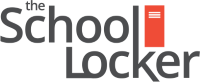Devices required for the College BYOD (Bring Your Own Device) programs differ between the Senior and Junior Schools, including minimum device specifications. Select a program name below to see more information.
Changes to BYOD model for Senior School
We have reviewed our BYOD model for Year 7 2025 and onwards. We advise families with students entering Year 7 2025 not to purchase a device for your child for Year 7 2025.
We are pleased to confirm that Year 7 2025 will have a school-provided device, a Lenovo 13w Yoga Gen 2.
Learn more and view the specs here 13WYogaGen2DataSheet.pdf
All students will use this primary, dedicated device and do not need to purchase a separate device for school.
The device will come with a four-year warranty, three-year battery warranty and a bag.
We will share further information with the full inclusions and our policy for acceptable use with you soon.
Reasoning behind school provided devices:
- Enhanced Learning Opportunities: One-to-One devices ensure that all students have equal access to technology resources, enabling personalised and interactive learning experiences.
- Standardisation: With consistent devices across the board, teachers can better integrate technology into their lesson plans and streamline technical support.
- Digital Literacy: Providing dedicated devices fosters digital literacy skills essential for success in today’s world.
More information for families will be shared soon.
Device minimum specifications
Listed are minimum specifications that the device required for the Junior School BYOD Program must meet.
| Storage | 32GB or greater |
| WiFi | 802.11n compatible |
| Operating System | iPadOS 16 or greater Find the version of iOS installed on your iPad |
| Accessories | Protective case or cover (required) Headphones (as per Book List) |
Suitable devices for Junior School BYOD Program:
- iPad (current models, excludes iPad mini)
- iPad Pro (10-11 inch models only)
Device minimum specifications
Listed are minimum specifications that the device required for the Senior School BYOD Program must meet.
| Minimum | Recommended | |
|---|---|---|
| Processor (CPU) | Intel Celeron | Intel Core i3, i5 or greater |
| Memory (RAM) | 4GB | 8GB or greater |
| Hard Drive (HDD) | 128GB Solid State Drive (SSD) | 256GB Solid State Drive (SSD) or greater |
| WiFi | 802.11n compatible | 802.11ac compatible |
| Screen | 10″ screen or greater | |
| Battery | 8 hours or greater | |
| Operating System | Windows 10/11 (version 22H2 and above) * Find the version of Windows 10/11 installed on your PC macOS (version 12 and above) Find the version of macOS installed on your Mac |
|
| Accessories | Keyboard (required) | Protective case or bag |
| * Excludes Windows 10 S and Windows 11 S modes See: Switching out of S mode in Windows | ||
Device purchasing
The College has arrangements with the following vendors, allowing families to purchase devices through them at an educational discount.
Online portal
The following vendors offer online portals for purchasing of devices, accessories and warranties, while providing with a range of different payment options.
Click on the respective vendor to access their device purchasing portal.
In-store purchasing and servicing
Iris Connecting Solutions offers in-store sales and technical expertise in purchasing and/or servicing of devices.
A current student card, or College correspondence (that includes a St Mary’s College letterhead) must be presented to receive benefits with this vendors.